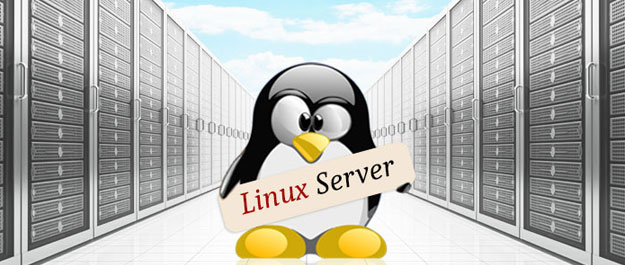Linux server is an efficient, powerful variant of the Linux open source operating system (OS). Linux servers are built to address the ever-increasing requirements of business applications like system and network administration, Web services and database management.
Linux servers are often preferred over other server operating systems because of their reputation for security, consistency and flexibility. Some examples of Linux server operating systems are CentOS, Ubuntu Server, Gentoo, Debian, Slackware, and so on. Linux is considered the best option for operating servers because there is no need for a graphical user interface; all commands can be executed via command prompt. This helps users to attain maximum system performance.
Freedom : Most Linux distro are free... users do not need to pay for a copy, but this is only one aspect of freedom enjoyed by Linux users! In addition, Linux distro can be freely downloaded and legally installed on as many computers as you want and freely (and legally) given to other people. Because most distro are open source, you have access to the source code and can customize Linux to be whatever you want it to be; you can even create your own distro if you like!Linux is easy to install! In many instances, it is actually easier to install Linux to your computer than Windows.
Linux is Very Stable : Linux systems rarely crash, and when they do, the whole system normally does not go down. The "blue screen of death" familiar to Windows users is not a worry for Linux users.
Linux is less Vulnerable to Computer Malware : Linux systems rarely crash, and when they do, the whole system normally does not go down. The "blue screen of death" familiar to Windows users is not a worry for Linux users.
Linux can breathe new life into Old Computers : If you have an older computer (especially Pentium III or later) laying around, you can install Linux and in essence have a new computer. In many cases Linux will run faster and you can do all of the basics such as browse the Internet, email, play games, and create and edit documents, spreadsheets, and PowerPoint presentations. It should also be mentioned that Linux runs great on newer computers as well.
A Superior method of updating Software : With Linux distro such as Ubuntu, OpenSUSE, PCLinuxOS, Fedora and many others, the majority of any software needed can be downloaded, installed, and updated from a central package management system provided by the distro. The result is a very smooth and seamless software updating process for Linux users.
Many windows programs will not run in Linux : iTunes, Microsoft Office, Internet Explorer and many other Windows programs will not run natively in Linux. The good news is that there are decent ways around most of these problems. For example, music libraries can be managed with an iPod using programs such asAmarok, Banshee, or Rhythmbox in Linux. Mozilla Firefox and Google Chrome are outstanding Internet browsers which can be used in the place of Internet Explorer. It is also possible to run iTunes in Linux using Wine, VirtualBox, or Parallels, though it is difficult to have good results. LibreOffice and OpenOffice are excellent office suites which can be used in the place of Microsoft Office, but while overall compatibility in both suites is good with Microsoft Office formats, it is not perfect. Click here to learn more about Linux equivalents to software commonly used in Windows
There is A smaller selection of peripheral hardware drivers for Linux : There is a smaller selection of peripheral hardware drivers (for printers, scanners, and other devices) in Linux as compared to Windows, though many new Linux hardware drivers are constantly being added. Closely related to this issue is the fact that not all Linux distro work with all sets of computer hardware, so a person may need to try more than one distro to find one which works well with his/her computer. When it comes to printers, some manufacturers offer better Linux support than others; for example, HP offers excellent printer support for Linux.
There is a learning curve for people who are new to Linux : Despite this, most Linux distros, especially the major ones, are very intuitive and user-friendly. Also, the desktop environments in Linux are in many ways similar to Windows in their appearance. One thing which should be emphasized is that there is also a learning curve for Windows XP users who switch to Windows 7 or Windows 8. Click here to learn more about the major Linux desktop environments and to see pictures of them